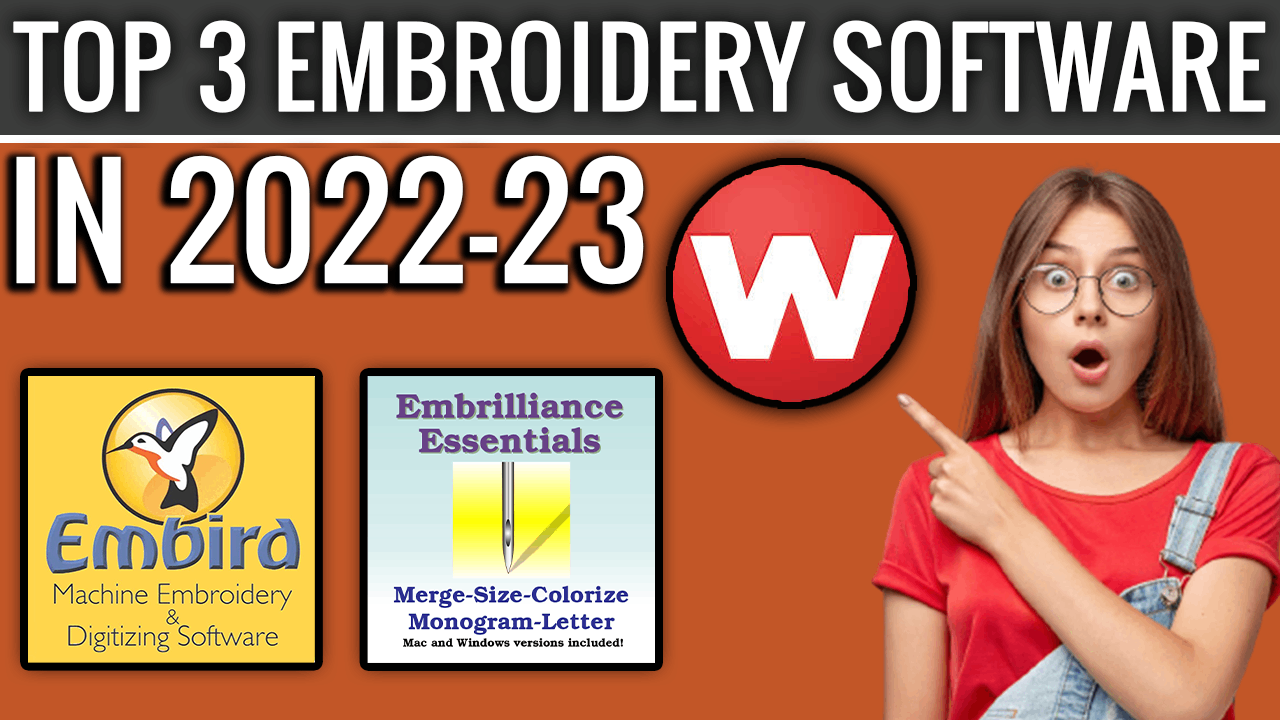
Embroidery, an ancient craft that involves embellishing fabric with decorative stitching, has evolved significantly in the digital age. While the artistry remains the same, the tools have advanced. Embroidery software plays a crucial role in the creation and customization of embroidery designs, making it accessible to both hobbyists and professionals. In this blog, we will explore the top 3 embroidery software programs available in 2022-2023, offering a glimpse into their features, capabilities, and what makes them stand out in the world of embroidery.
1. Wilcom Hatch Embroidery 2
Wilcom Hatch Embroidery 2 is a highly regarded embroidery software program known for its user-friendly interface and extensive feature set. It’s suitable for both beginners and experienced embroiderers. Here’s what sets it apart:
- Stitch Editing: Hatch offers precise control over stitch editing, allowing users to adjust stitch types, angles, and density. This is invaluable for achieving intricate and customized embroidery designs.
- Digitizing Tools: The software includes robust digitizing tools that enable the creation of intricate and complex embroidery designs from scratch. It supports both vector and bitmap artwork for embroidery digitizing.
- Lettering and Monogramming: Hatch provides an extensive library of fonts and monogramming styles. You can create beautiful monograms, logos, and text-based designs effortlessly.
- Design Library: It comes with a vast design library, offering a wide range of pre-digitized designs that can be used or customized for various projects.
- Simulation Mode: Hatch includes a simulation mode that allows you to preview your embroidery designs on-screen before stitching them out. This helps in identifying and correcting any issues in the design.
- File Compatibility: It supports a broad range of embroidery file formats, making it easy to import and export designs to and from other embroidery software and machines.
- Auto-Digitizing: For those who are new to digitizing, Hatch offers auto-digitizing features that can transform artwork and images into embroidery designs with minimal manual intervention.
2. Embrilliance Essentials
Embrilliance Essentials is another popular embroidery software that stands out for its simplicity and versatility. It is designed to make embroidery accessible to everyone, from beginners to experienced users. Here’s what makes it a top choice:
- User-Friendly Interface: Embrilliance Essentials features an intuitive and easy-to-navigate interface, making it an excellent choice for those new to embroidery software.
- Customization Tools: The software provides a wide range of customization options for embroidery designs, including resizing, recoloring, and text editing.
- Stitch Editing: Users can adjust and modify individual stitches, making it easy to fine-tune embroidery designs for a professional finish.
- Merge Designs: Embrilliance Essentials allows you to merge multiple designs into one, simplifying complex projects that require multiple elements.
- Lettering and Monogramming: The software offers a range of fonts and monogramming styles, perfect for personalizing items or creating branded designs.
- Multiple Machine Formats: Embrilliance Essentials supports various embroidery machine formats, ensuring compatibility with most embroidery machines on the market.
See more information ODIdea.net
3. Brother PE-Design 11
Brother PE-Design 11 is a feature-rich embroidery software known for its versatility and professional-grade capabilities. While it is designed to work seamlessly with Brother embroidery machines, it can also be used with other machine brands. Here’s what makes it a top contender:
- Advanced Digitizing: PE-Design 11 includes advanced digitizing features that allow users to create intricate embroidery designs with precision. You can work with vector artwork and create complex patterns.
- Photo Stitch: This software has a unique Photo Stitch function that converts photographs into embroidery designs. It’s perfect for creating personalized and one-of-a-kind embroidery projects.
- Font and Text Editing: PE-Design 11 offers a broad selection of fonts, including decorative and script fonts. Text editing is flexible and allows for creative typography in your designs.
- Thread Charts: It provides accurate thread color charts, ensuring that you select the right threads for your designs.
- Embroidery Lettering and Monogramming: The software offers a wide range of options for embroidery lettering and monogramming, including templates and styles.
- Customizable Workspace: Users can tailor the software’s workspace to their preferences, creating a personalized and efficient workflow.
- Machine Compatibility: While it’s designed for Brother machines, PE-Design 11 supports a variety of file formats, making it suitable for use with other embroidery machines.
Choosing the Right Software for You
Selecting the right embroidery software depends on your specific needs, experience level, and budget. Here are a few key considerations to help you make the best choice:
- Experience Level: Consider your experience with embroidery software. If you’re a beginner, user-friendly programs like Embrilliance Essentials may be a good starting point. If you have more experience and require advanced features, Wilcom Hatch or Brother PE-Design may be suitable.
- Budget: Your budget will play a significant role in your decision. Software programs can vary in price, so it’s essential to choose one that aligns with your budget while providing the features you need.
- Machine Compatibility: Ensure that the software is compatible with your embroidery machine. While some software is designed to work seamlessly with specific machine brands, many are versatile and can be used with a range of machines.
- Specific Features: Consider the features that are most important to you. Do you need advanced digitizing capabilities, or are you primarily interested in lettering and monogramming? Choose software that aligns with your project requirements.
- Support and Training: Check if the software provider offers adequate support, including tutorials, user manuals, and customer service. This can be invaluable, especially if you’re new to embroidery software.
In conclusion, embroidery software is a valuable tool that can elevate your embroidery projects, whether you’re creating personalized gifts or running a professional embroidery business. The top 3 embroidery software programs in 2022-2023 each offer unique features and capabilities, catering to a wide range of users. By carefully considering your needs, experience level, and budget, you can select the software that’s the perfect fit for your embroidery journey.
Zdigitizing
We trust this article might really work out for you. To digitize embroiery plan you would require an expert like ZDigitizing, as digitizing is a mind boggling process.
Zdigitizing is a digitizing embroidery organization that gives total digitizing and vector craftsmanship benefits all around the world to organizations, ventures, and enterprises. Zdigitizing gives fashionable, strong, and sensible custom digitizing embroidery and vector craftsmanship administrations. We have been conveying first class digitizing embroidery administrations for 20+ years.

