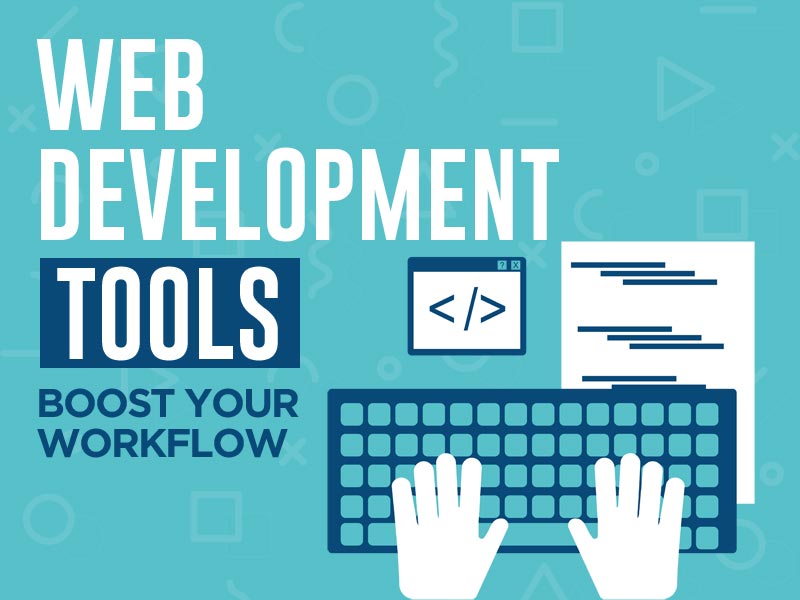
As a web developer, you are in charge of developing dependable web applications. This includes not only coding but also difficult and time-consuming operations such as error troubleshooting and server management.
Fortunately, web development tools can help to speed up the process while keeping good quality. These technologies frequently provide automation and security capabilities that help boost the performance of online applications.
With so many web application development tools on the market, deciding on the best one might be difficult. If you’re just starting out as a web developer, the following are the web development essential tools for web developers to help them get started.
1. GitHub
GitHub is an open-source software platform for developers.
GitHub is an open-source, cloud-based Git repository hosting service with a graphical user interface.
It might be a great way to increase your network and enhance your personal brand as a web developer. It also includes adaptable project management solutions to assist organizations in adapting to any team, project, or process.
GitHub provides a free plan that includes unlimited repositories and collaborators as well as 500 MB of storage space. You must purchase one of GitHub’s subscription plans to gain access to further capabilities, such as sophisticated auditing and access to GitHub Codespaces.
Important Characteristics
Copilot on GitHub. Based on your coding pattern, this AI-powered tool proposes code completions and functions. It also auto-fills repetitious code and allows you to run unit tests on your projects.
Code review and pull requests. You can assign up to ten individuals to work on a single issue or pull a request on GitHub. This makes it easier to track the development of a project.
Codespaces. Includes a text editor, issue tracking tools, and Git commands, as well as everything you could need to start a repository. It can be accessed via Visual Studio Code or other browser-based editors.
Automation. You can use GitHub to automate operations like CI/CD, testing, project management, and onboarding.
Numerous integration options. Extend the functionality of GitHub using a variety of third-party web apps available on the GitHub Marketplace.
Many integrations, such as Zenhub, Azure Pipelines, and Stale, are available only to GitHub users.
Support for mobile devices. Users may manage their projects on the move with GitHub’s mobile app, which is available for iOS and Android.
Security features that are extensive. It includes a code scanning tool for detecting security problems and a security audit record for tracking team members’ actions. GitHub is also SOC 1 and SOC 2 compliant.
Tools for managing users. Set multiple levels of access and permissions for different contributors to your account and resources.
Cons
Command-line experience. To utilize GitHub effectively, prior command-line familiarity is required.
Pricing. When compared to competitors, its subscription price is relatively high.
2. Chrome Developer Tools
Chrome Developer Tools are a collection of web editing and debugging tools included with the Google Chrome browser.
Developers can use it to simply view and edit the styles of web pages, troubleshoot JavaScript code, and optimize website speed.
This web application development tool includes useful commands and shortcuts for navigating its UI and doing operations such as disabling JavaScript.
Important Characteristics
Overrides at the local level. Save any modifications you’ve made to any web page on your local computer, and the data will be overwritten immediately.
Lighthouse. A web page auditing tool that generates reports based on performance, accessibility, progressive web applications (PWA), and SEO. This enables users to identify areas for improvement and take appropriate action.
Features of web design. With its Inspect Element tool, web designers can test alternative web page designs and layout tweaks. To take colors from any webpage element and switch between color modes, use its interactive Colour Picker.
Utility for the console. This function is used to debug JavaScript code. Users can also build live expressions and pin them to the console’s top to view their values in real-time.
Tools for profiling. Chrome Task Manager may be used to view a web page’s memory use. It is frequently used to detect memory leaks or bloat that might degrade a site’s performance.
Security features are built in. They validate the legitimacy of a web page by allowing users to check the SSL certificate and TLS status of a site.
The device mode. Test the responsiveness of your website design, tweak device performance, and set network speed limits.
Cons
The learning curve is steep. Less experienced users will need time to explore and learn how to use all of the development tools offered.
Code editing capabilities are limited. It does not allow web developers to directly write or alter source code.
3. Sublime Text
Sublime Text is the greatest choice for novices who have only recently begun learning how to code. It’s a text editor that can handle code, markup, and prose.
It’s light on resources while still providing the extensive functionality you’d expect from a professional text editor. Developers, for example, can enable simultaneous editing to control several cursors and change many lines of code at the same time.
This code editor is free to download, but it requires a license to use. Sublime Text licenses are $99 for personal usage and $65 for business use each year.
Important Characteristics
Go anywhere. Allows users to switch between files and functions fast.
Minimap. Users may see the density and shape of the code. This is useful for modifying long lines of code.
Support for the JavaScript ecosystem. Typescript, JSX, and TSX make it simple to use Sublime Text’s smart syntax-based capabilities.
The Python API. Users can install external plugins to extend the capabilities of Sublime Text using the Python API.
There are several options. Multiple code lines can be found, changed, renamed, and manipulated by users.
Cross-platform compatibility. Its single software license is compatible with any machine and operating system.
Cons
Inadequate indexing capability. Unfortunately, users cannot index files without slowing down the performance of the code editor.
Payment pop-ups appear incessantly. Users are unable to prevent the constant pop-up prompting them to purchase or upgrade their licenses.
Summing Up
Web developers frequently confront difficulties in establishing dependable web applications, such as problem troubleshooting and server management. It can be difficult to select the best web development tools, but these 10 are crucial for novices. GitHub is an open-source platform with a graphical user interface that allows you to have an unlimited number of repositories, collaborators, and storage space. Chrome Developer Tools is a set of web editing and debugging tools that comes with the Google Chrome browser. It allows developers to inspect and update web page styles, troubleshoot JavaScript code, and optimize website speed. Sublime Text is a lightweight text editor for beginners that has a lot of features but requires a license. It is cross-platform compatible and supports the JavaScript ecosystem. It does, however, have drawbacks such as insufficient indexing capability and frequent payment pop-ups.

