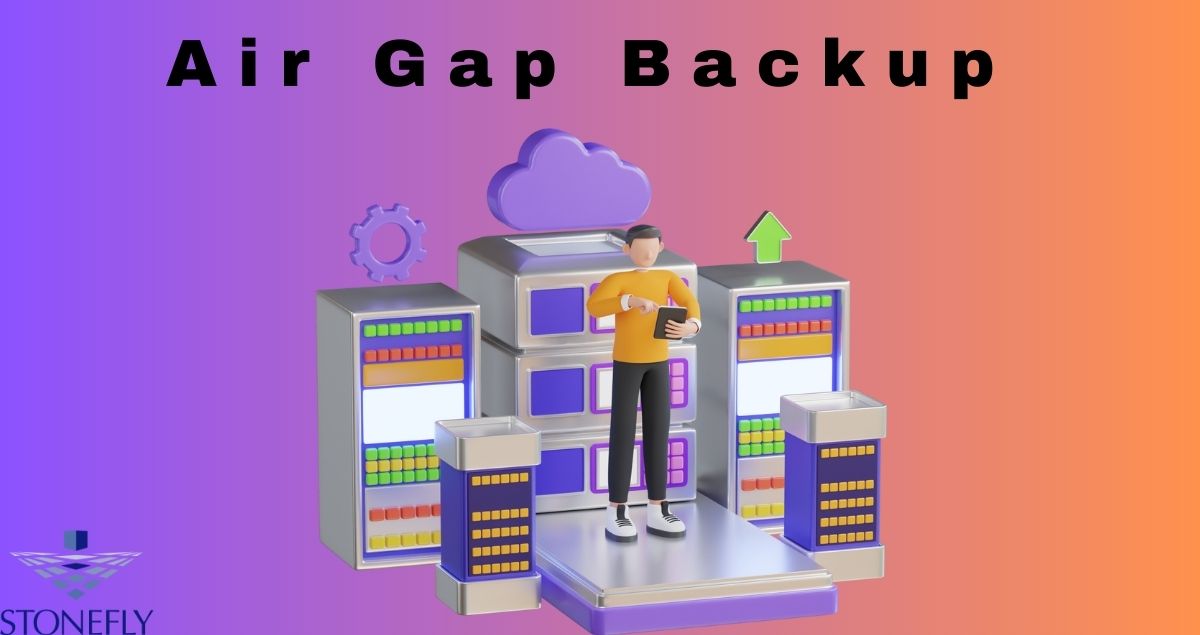
Air Gap Backup: A Comprehensive Guide
Air gap backup is an effective form of digital security that involves taking regular, offline backups of a system onto external media. This process ensures that the data remains completely separate from any connected networks or computers, making it much more difficult for malicious actors to access your sensitive information. In this guide, we’ll explore why Air Gap Backup is important, the potential benefits it can provide, and how to set up an effective air gap system. Let’s begin with a closer look at what air gap backup is and why you should consider investing in it for your digital security needs.
Define Air Gap Backup?
Air gap backup is a type of digital security measure that involves regularly taking offline backups of your system’s data and storing them on external media. This process ensures that the backups remain separate from any connected computers or networks, making it much more difficult for malicious actors to access your sensitive information. It also provides an added layer of protection in the event of a disaster or power failure, as the copies will still be available even if the main system is affected. Air gap Backup systems can also be used to store large amounts of data in an efficient manner, as they do not require high-speed internet connections or expensive hardware.
How To Set Up An Air Gap Backup System
Setting up an effective air gap backup system requires a few important steps.
Choose The Backup Media:
You’ll need to determine which type of external media is the best for your needs, as different forms may offer different levels of protection and storage capacities. Common options include hard drives, USB flash drives, DVDs, CDs, or even solid-state memory cards.
Determine Storage Space Needed:
Before buying any hardware or media, you’ll need to determine how much storage space is required for your backups. This will depend largely on the size of the data you want to back up and any file types that may require additional space.
Schedule Regular Backups:
Once you have chosen the appropriate hardware and media, it’s important to set up a regular backup schedule. This can be done manually or through the use of specialized software. It’s also important to ensure that all new and updated data is backed up regularly, as this will help keep your system secure and up-to-date.
Encrypt The Data:
It’s wise to encrypt the data you are backing up, as this will provide an additional layer of security. Encryption works by scrambling the data so that it cannot be accessed without the correct key or password.
Store The Data Securely:
The final step is to store the backed-up data in a secure location, such as a safe or vault. This will ensure that the data remains protected even if the external media is lost or destroyed.
Pros And Cons
Using an air gap backup system can provide a range of benefits, however there are also some drawbacks to consider.
Pros:
Increased Security:
Air gap backups are designed to be completely isolated from any connected networks or computers, making them much more difficult for malicious actors to access.
No Internet Connection Required:
Air gap systems do not require a high-speed internet connection or expensive hardware, making them ideal for those on a tight budget.
Cost Effective:
As no additional hardware is required to set up an air gap system, it is a relatively cost-effective option for those looking to increase their digital security.
Cons:
Time Consuming:
Taking regular backups can be time consuming, as the data must be manually copied onto the external media each time. This process also requires that you have access to both the main system and the external media.
Limited Storage Capacity:
The size of the external media you are using will determine how much data can be backed up. This means that large amounts of data may need to be stored across multiple storage devices, increasing the cost and complexity of the system.
Tips For Effective Air Gap Backup
Choose the Right Media for Your Needs:
Different types of media offer different levels of protection and storage capacities, so be sure to factor this into your decision.
Schedule Regular Backups:
It’s important to set up a regular schedule for taking backups, as this will ensure that all new and updated data is captured.
Encrypt Your Data:
Encrypting your data before backing it up adds an extra layer of security, making it much harder for malicious actors to access your sensitive information.
Store the Data Securely:
Once the data has been backed up, it’s important to store it in a secure location that cannot be easily accessed by others.
Test Your System:
Regularly testing your system is essential for maintaining its effectiveness. This should include running tests after any changes or upgrades have been made.
Conclusion
An effective air gap backup system can provide an added layer of security for your digital data, ensuring that it remains safe and secure even in the event of a disaster. While there are some drawbacks to consider, such as the time-consuming nature of taking regular backups, the potential benefits make it well worth investing in this type of system. By following the tips outlined above, you can ensure that your air gap backup system is as effective as possible.
FAQs
What is an air gap backup?
An air gap backup is a type of digital security measure that involves regularly taking offline backups of your system’s data and storing them on external media. This process ensures that the backups remain separate from any connected computers or networks, making it much more difficult for malicious actors to access your sensitive information.
What are the benefits of an air gap backup system?
The primary benefit of an air gap backup system is that it adds an extra layer of protection for your sensitive data. It also provides an added layer of protection in the event of a disaster or power failure, as the copies will still be available even if the main system is affected. Air gap backup systems can also be used to store large amounts of data in an efficient manner, as they do not require high-speed internet connections or expensive hardware.
How do I set up an air gap backup system?
Setting up an effective air gap backup system requires a few important steps. Firstly, you’ll need to choose the right type of external media for your needs. You’ll then need to determine how much storage space is required and set up a regular backup schedule. Once the data has been backed up, it should be encrypted and stored in a secure location. Finally, it’s important to regularly test your system to ensure that it is working properly.
What type of external media can I use for air gap backups?
The type of external media you choose for your air gap backups will depend largely on your specific requirements. Common types of media include USB drives, CDs and DVDs, as well as cloud storage services such as Dropbox or Google Drive. It’s important to consider the size of the data you want to back up when making your choice, as this will determine the amount of storage space required.
Are there any risks associated with using air gap backups?
As with any type of digital security measure, there are some potential risks to consider when using air gap backups. These include the possibility that the data could be corrupted or lost due to human error, as well as the risk of physical damage to the external media. It’s also important to ensure that the data is stored securely, as this will reduce the risk of it falling into the wrong hands.

