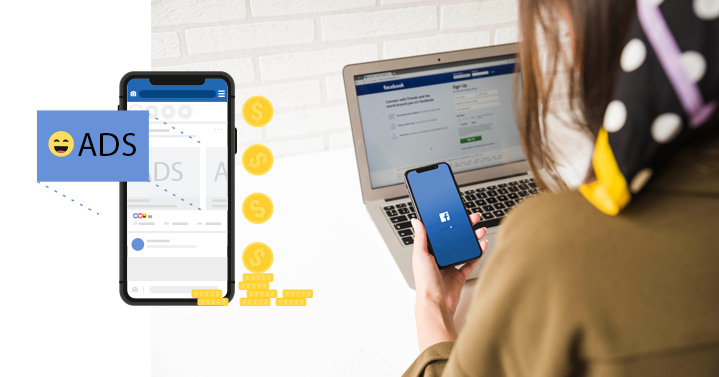
In the age of social media, Facebook Ads have become a powerful tool for businesses of all sizes. Whether you’re a small business owner or a marketer for a large company, mastering Facebook Ads can significantly boost your online presence and drive sales. But if you’re new to this form of advertising, it might seem daunting at first. Don’t worry – this guide will help you learn Facebook Ads step by step, offering actionable tips and advice in a friendly and approachable tone.
Why Learn Facebook Ads?
1. Reach a Vast Audience
Facebook boasts over 2.8 billion monthly active users, making it one of the largest social media platforms globally. By learning Facebook Ads, you can tap into this vast audience and target your ads to reach the right people, whether they’re in your local community or across the world.
2. Cost-Effective Advertising
Facebook Ads can be incredibly cost-effective. You set your budget and bid amounts, meaning you control how much you spend. With the right strategy, even a small budget can yield significant returns, making it accessible for businesses of all sizes.
3. Detailed Targeting Options
One of the standout features of Facebook Ads is its detailed targeting options. You can target users based on demographics, interests, behaviors, and more. This precision ensures your ads are seen by people who are most likely to be interested in your products or services.
Getting Started with Facebook Ads
1. Set Up Your Facebook Business Manager
Before you can start creating ads, you’ll need to set up a Facebook Business Manager account. This tool allows you to manage your ad accounts, Pages, and the people who work on them all in one place. Here’s how to get started:
- Go to business.facebook.com
- Click “Create Account”
- Enter your business name, your name, and your business email
- Follow the prompts to complete your setup
2. Create Your First Ad Campaign
Once your Business Manager is set up, it’s time to create your first ad campaign. Follow these steps:
- In Business Manager, click on “Ad Manager”
- Click “Create” to start a new campaign
- Choose your campaign objective (e.g., brand awareness, traffic, conversions)
- Name your campaign and set your budget
- Click “Continue” to move to the Ad Set level
3. Define Your Target Audience
At the Ad Set level, you’ll define your target audience. This step is crucial for the success of your campaign. Here are some key targeting options:
- Location: Target users in specific geographic areas
- Age and Gender: Narrow your audience by age and gender
- Interests: Target users based on their interests, such as hobbies, favorite brands, and more
- Behaviors: Target users based on their behaviors, such as purchase history and device usage
For example, if you’re a local bakery, you might target users in your city who are interested in food, baking, and sweets.
4. Choose Your Ad Placements
Next, you’ll choose where your ads will appear. Facebook offers a variety of placements, including:
- Facebook News Feed
- Instagram Feed
- Facebook Stories
- Instagram Stories
- Audience Network (apps and websites outside of Facebook)
You can choose automatic placements, where Facebook selects the best placements for you, or manual placements if you have specific preferences.
5. Set Your Budget and Schedule
Decide how much you want to spend on your ad campaign and how long you want it to run. You can set a daily budget (how much you’re willing to spend each day) or a lifetime budget (the total amount you’re willing to spend over the duration of the campaign).
6. Create Your Ad
Finally, it’s time to create your ad. This is where you’ll choose the format of your ad (e.g., image, video, carousel), add your media, and write your ad copy. Here are some tips for creating effective ads:
- Keep it Visual: Use high-quality images or videos that capture attention
- Clear Messaging: Make sure your ad copy is clear and concise, with a strong call-to-action (CTA)
- Test and Optimize: Create multiple versions of your ad to see what works best and optimize accordingly
Tips for Effective Facebook Ads Management
1. Monitor Your Campaigns Regularly
Once your ads are live, it’s important to monitor their performance regularly. Use Facebook’s analytics tools to track key metrics like reach, engagement, and conversions. This data will help you understand what’s working and what’s not, so you can make informed adjustments.
2. A/B Testing
A/B testing (or split testing) is a powerful way to optimize your ads. Create multiple versions of your ads with slight variations (e.g., different images, headlines, or CTAs) and see which performs better. This approach helps you identify the most effective elements of your ads.
3. Retargeting
Retargeting allows you to show ads to people who have previously interacted with your business, such as visiting your website or engaging with your content on Facebook. This strategy can help you re-engage potential customers and move them further down the sales funnel.
4. Keep Up with Trends
Facebook’s advertising platform is constantly evolving, with new features and updates being rolled out regularly. Stay up-to-date with the latest trends and best practices to ensure your ads remain effective. Join Facebook advertising groups, read industry blogs, and consider taking online courses to keep your skills sharp.
5. Seek Professional Help
If managing Facebook Ads seems overwhelming or if you want to ensure the best possible results, consider hiring a professional. A Facebook Ads management service can help you create, manage, and optimize your campaigns, freeing you up to focus on other aspects of your business.
Conclusion
Learning Facebook Ads doesn’t have to be intimidating. With the right approach and a bit of practice, you can harness the power of this platform to reach your target audience, drive traffic, and boost sales. Remember to start with clear goals, create compelling content, and continuously monitor and optimize your campaigns. Ready to get started? Dive into the world of Facebook Ads today and watch your business grow!