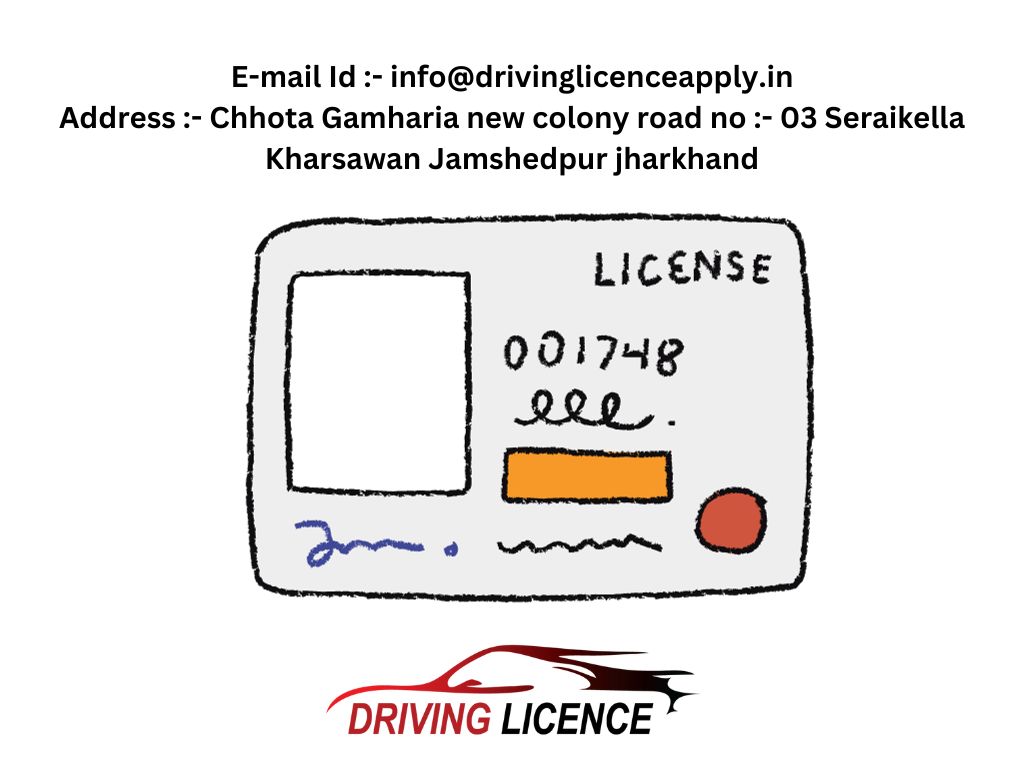
In the era of digital transformation, various aspects of our lives have shifted online, simplifying processes and making them more accessible. One significant advancement is the ability to apply for a driving license online. Gone are the days of long queues and cumbersome paperwork; now, you can obtain your driving license from the comfort of your home. In this blog, we’ll walk you through the step-by-step process of applying for a driving license online.
Step 1: Check Eligibility Criteria
Before you embark on the online application journey, it’s crucial to ensure that you meet the eligibility criteria set by your local transportation authority. Typically, this includes age requirements, completion of a driver’s education program, and compliance with any specific regulations in your region.
Step 2: Gather Necessary Documents
To streamline the application process, gather all required documents in advance. Commonly needed documents include proof of identity (passport, Aadhar card, etc.), proof of address, age proof, and passport-sized photographs. Having these documents ready will save you time and prevent unnecessary delays.
Step 3: Visit the Official Website
Navigate to the official website of your local transportation department or licensing authority. Most countries and states have dedicated online portals for driving license applications. Once on the website, look for the section related to driving license services.
Step 4: Create an Account
To apply for a driving license online, you’ll likely need to create a user account on the portal. This account will be essential for tracking the progress of your application and accessing other related services. Provide the required information and follow the prompts to set up your account.
Step 5: Fill in the Application Form
After creating an account, proceed to fill out the online application form. This form typically covers personal information, contact details, and details about your existing driving learner’s permit, if applicable. Take your time to ensure accuracy, as errors may lead to delays in processing.
Step 6: Upload Documents
Once the application form is complete, you’ll be prompted to upload the necessary documents. Ensure that the scanned copies are clear, legible, and within the specified size limits. Commonly required documents include proof of identity, address, age, and passport-sized photographs.
Step 7: Pay the Application Fee
Most driving license applications require a fee payment. The online portal will guide you through the payment process, often accepting various online payment methods. Keep a record of the transaction details for future reference.
Step 8: Book a Slot for the Driving Test (if applicable)
In some regions, you may need to take a driving test as part of the licensing process. If required, the online portal will provide options for scheduling a test. Choose a convenient time and date that suits your schedule.
Step 9: Track Your Application
After completing all the necessary steps, use your online account to track the status of your application. This feature allows you to monitor the progress and anticipate when your driving license will be ready for collection.
Conclusion:
Applying for a driving license online has never been more accessible and convenient. By following these steps and utilizing the online services provided by your local transportation authority, you can save time and effort in obtaining your driving license. Embrace the digital age, and enjoy the freedom of the open road with your newly acquired driving privileges!

